VMware VSA how to license?
Some days ago, I came across a strange issue about the VSA licensing.
I installed a cluster with the vSphere Essential Plus license and the shared storage was provided by the VMware VSA. As I usually do, I installed everything with the trial license and I’ve applied the commercial licenses before moving into production.
When I logged in, in to the customer My VMware site, I noticed that there wasn’t a code dedicated to the VSA.
After applying licenses in vCenter, this was the result:
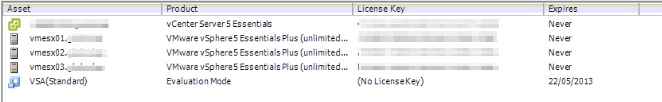
As you can see from this snapshot, VSA remains in “Evaluation Mode” with expiring date 22/05/2013.
At this point, I was worried that the VSA stopped working and for this reason I’ve opened a support ticket.
This is what the support guy answered:
As informed, VSA is a feature in vSphere 5 Essentials Plus bundle, which doesn’t require a separate license key to license VSA.
As long as vCenter Server 5 is licensed, VSA will be licensed.
From the VSA about page, we can see a License Key, which is the same of vCenter.
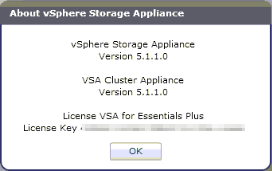
Finally, we can say that for the VSA included in the VMware vSphere Essential Plus bundle, we don’t need a separate license.
-
http://www.punchingclouds.com Rawlinson
-
http://aagsystems.co.uk Matt

