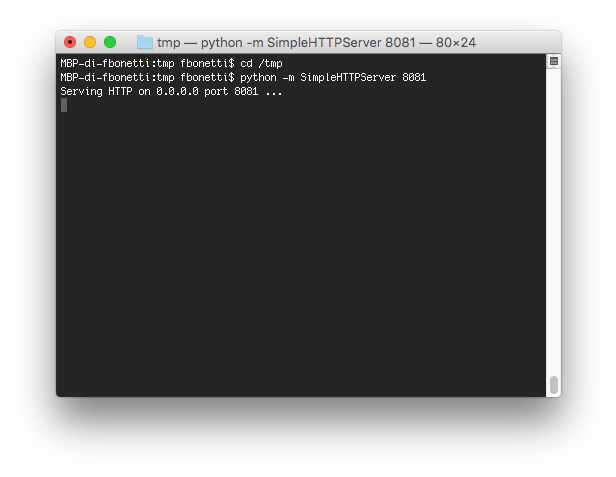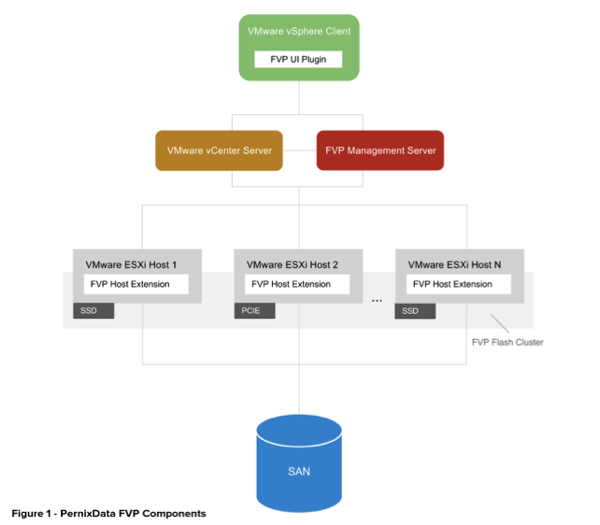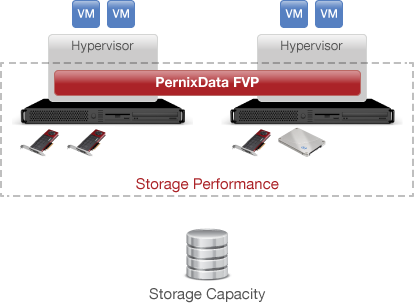How to Start a Simple Web Server on Mac OSX
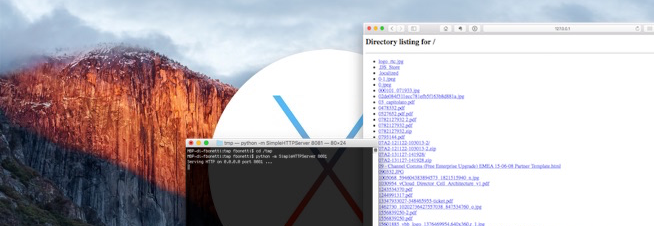
Some days ago I was doing a vSphere implementation with a colleague of mine. He is a NetApp specialist and he was involved in the storage deployment process.
As many of you know the first thing to do is the firmware update. One of the way to update the NetApp cDOT is by http download from a web server.
My colleague and I we use a Macbook Pro, so he asked me if I’m aware of a way to use OSX as a web server because he was tyred to spinup one of his Fusion VM’s only to do the Data OnTap update.
At first I was thinking about Apache, but after digging in the web I came across to this very simple python command:
python -m SimpleHTTPServer
You need to launch this command from a terminal window and it allow you to turn any directory in your system into your web server directory.
You only need to walk previously to your working directory.
The syntax command is:
python -m SimpleHTTPServer [port]
The default port is 8000
This is an example:
Now you can update your NetApp filer or visit your webpage simply using the following addresses:
http://your_ip_address:8000http://127.0.0.1:8000
You can stop the webserver with a CTRL-C command
Keep in mind that this script works either on Linux and on Windows. You only need to Python installed.
Enjoy!