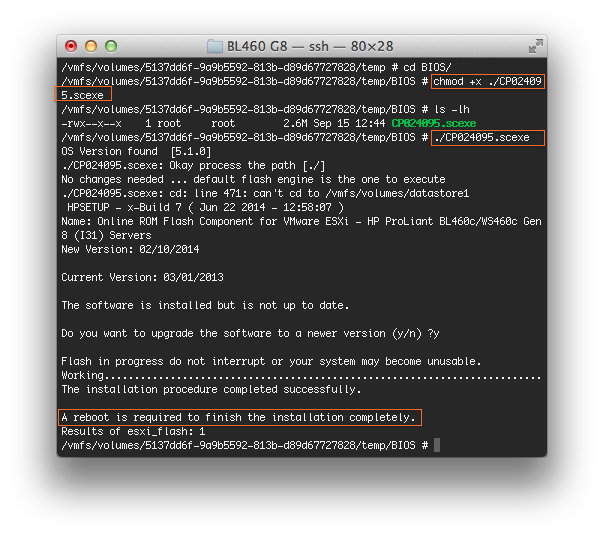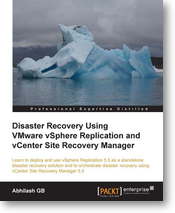How to upgrade BIOS on Hp ProLiant servers running ESXi 5.x – The simple way
With this mini how to guide I want to show you how simple is the upgrading process of the System RomBIOS on Hp ProLiant servers running ESXi 5.x.
No PSP boot dvd or HPSUM are involved here. This is the “online method”.
First of all we need to download the new Online ROM Flash Component package. Go to hp.com/support > search for your ProLiant model > select your vSphere/ESXi version > go to BIOS – System ROM section.
Click on the Download button.
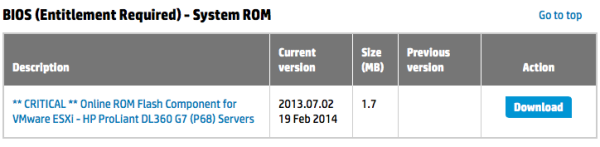
Once you’ve completed the download of the Online ROM Flash Component, follow the instructions below:
- Place the Smart Component in a temporary directory. (I used the local Datastore)
- Enable SSH on the ESXi host. http://kb.vmware.com/kb/2004746
- Login as root. (You must be root in order to apply the ROM update.)
- Go to the temporary directory and make the file executable. For example: chmod +x ./CPXXXXXX.scexe
- From the same directory, execute the Smart Component. For example: ./CPXXXXXX.scexe
- Follow the directions given by the Smart Component.
- If required, reboot your system for the update to take effect immediately.
Remember that with this method you can also upgrade the Smart Array Controllers firmware.
-
http://www.teimouri.net Davoud Teimouri
-
Dan Robinson
-
http://na Gomez