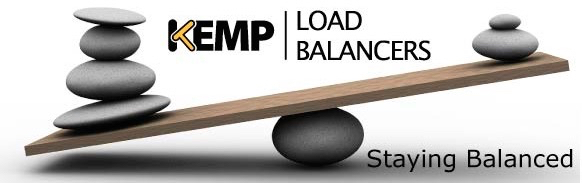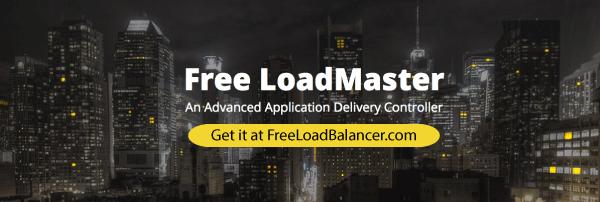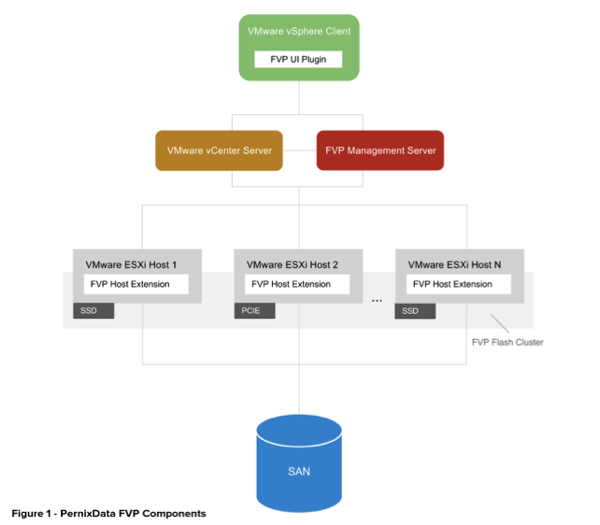Technology Archive
KEMP Technologies has released some new technical white papers and articles written by KEMP technical experts and other subject matter experts. This are “high value” technical information so I decided to share on the blog. Lync 2013 Security Guide This guide focuses on Internet traffic and communication
Today KEMP are launching FreeLoadBalancer.com, where a free version of KEMP popular LoadMaster™ will be available for download and unlimited use. This will make it easy for IT developers and open source users to benefit from all the features of a full commercial grade ADC, all for
Today Veeam released the fourth patch of their award winning backup software. The most important thing that come with this new version is the full support to VMware Virtual SAN (VSAN). This patch also contains all fixes from Patch 1, R2 update and Patch 3 Prior to installing
Nutanix is one of the first company, to believe in the “converged infrastructure”. The Nutanix Virtual Computing Platform is a converged infrastructure solution that consolidates the compute (server) tier and the storage tier into a single, integrated appliance. This convergence, also eliminating the need for traditional storage arrays. Here
On April 7th, Veeam announces the first new feature in the upcoming Veeam Backup & Replication v8 release – NetApp Snapshot Support! Integration of NetApp and Veeam allows you to achieve: Fast backups: back up VMware VMs from NetApp storage snapshots up to 20 times faster Quick
RVTools is one of that FREE tools that can’t miss in the toolbox of every VMware vSphere administrator. RVTools is a windows application that is able to list information about VMs, CPU, Memory, Disks, Partitions, Network, Floppy drives, CD drives, Snapshots, VMware tools, Resource pools, Clusters,
Today Veeam released the third patch of their backup software, Veeam Backup and Replication. This build number is 7.0.0.833. The update also contains all the fixes from Patch 1 and R2 update Make attention: Prior to installing this patch please reboot the Veeam server to clear any locks on the
In the second article of this series I want to cover the PernixData FVP installation process. If you would like to read the other parts in this article series please go to: PernixData FVP in my lab. Part 1 – Preparation PernixData FVP in my lab.
Last week VMware have released the new versions of all Horizon View Clients. You can find the news here. Today is the time of the VMware Horizon View suite. Some of the new features coming with this release, are support for Windows Server 2008 R2 as desktop OS
Last week with a new KB article Veeam has released a new Guide titled “Veeam Backup & Replication: Unattended Installation” This document responds to the needs of those who need to automate the installation process in large deployments and/or install Veeam Backup & Replication on one